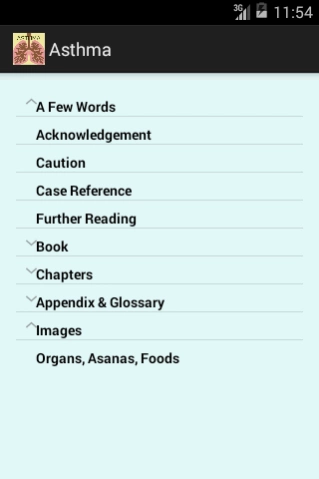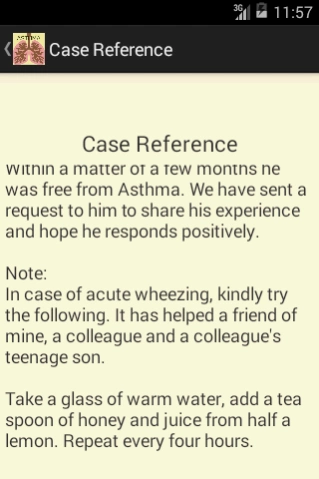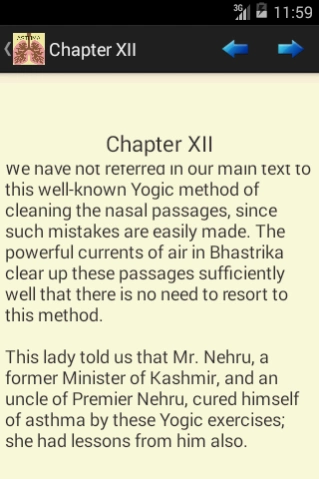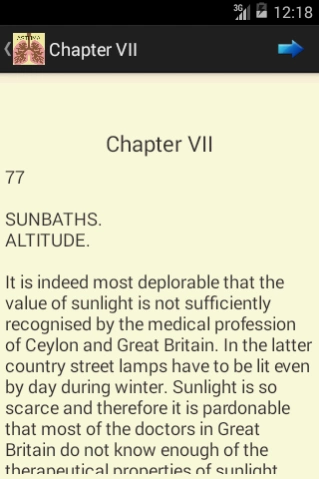Asthma 1.0
Continue to app
Free Version
Publisher Description
Asthma - ASTHMA A CURE WITHOUT DRUGS
This is a book written by Dr.T Nallainathan, L.R.C.P(Lond.), M.R.C.S(Eng.) in 1950 to cure Asthma through yogasana and Pranayama.
Recently, the United Nations has adopted the use of Yoga to promote the health of the people all over the world. This is a revolutionary book in the sense that an Allopathic doctor has recommended pure yogasana for curing Asthma.
The book is simple and interesting with few anecdotes about some miraculous incidents the author has seen or heard. It is possible to cure Asthma only through asanas.
We have seen a case in '90s of 20th century and the details are given for the benefit of our users.
This book like 'Better Eyesight without Glasses' by Dr.W.H.Bates has been neglected or ignored by Allopathic doctors. The reasons are evident as such cures are not dealt in their curriculum and there is no revenue for the doctor.
We suggest that the patients try the remedies and come out of the miserable life they lead particularly during winters.
All the best.
About Asthma
Asthma is a free app for Android published in the Health & Nutrition list of apps, part of Home & Hobby.
The company that develops Asthma is K R JAWAHARLAL. The latest version released by its developer is 1.0.
To install Asthma on your Android device, just click the green Continue To App button above to start the installation process. The app is listed on our website since 2021-12-04 and was downloaded 3 times. We have already checked if the download link is safe, however for your own protection we recommend that you scan the downloaded app with your antivirus. Your antivirus may detect the Asthma as malware as malware if the download link to com.wordpress.arogyavidya.asthma is broken.
How to install Asthma on your Android device:
- Click on the Continue To App button on our website. This will redirect you to Google Play.
- Once the Asthma is shown in the Google Play listing of your Android device, you can start its download and installation. Tap on the Install button located below the search bar and to the right of the app icon.
- A pop-up window with the permissions required by Asthma will be shown. Click on Accept to continue the process.
- Asthma will be downloaded onto your device, displaying a progress. Once the download completes, the installation will start and you'll get a notification after the installation is finished.